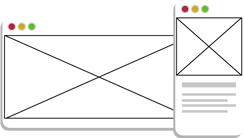a cool theme builder that is multi-dimensional and customizable
— Tested for WordPress Gutenberg
Features
- Works with Bonobo Slider 1.3!
- Works with WordPress Gutenberg
- Customizable Theme Colors
- 12 Customizable Homepage Sections (Services, Blog, Videos, Intro, Testimonials, CTA, etc.)
- 7 Custom Post Formats: (Standard, Gallery, Quote, Video, Aside, Image, & Link)
- 5 Custom Page Templates: (Full, Right/Left Sidebar, Services, Intro Video, Intro Gallery, Intro Collage)
- 5 Different Header Types
- 5 Different Footer Types
- 12 Featured Hero Sections
- 5 Call to Action Sections
- Integrates with these awesome plugins:
- WooCommerce
- Contact Form 7
- The Newsletter Plugin
- Paid Memberships Pro
- BuddyPress
- KGVID Video Thumbnail & Embed
- iThemes Security
- WordPress Social Login
- WordPress Theme Customizer
- WordPress Post Edit Post Screen to Match Website ‘Look & Feel’
- Materialize Framework v0.100.2
- Affix
- Autocomplete
- Carousel
- CharacterCounter
- Clockpicker
- Collapsible
- Dropdown
- Hammer
- Material Chip
- Material Select
- Materialbox
- Modal
- Parallax
- Pickatime
- Pushpin
- ScrollSpy
- ScrollTo
- SideNav
- Slider
- Tabs
- TapTarget
- Tooltip
- Custom Site Options
- Site Logo
- Site Nav Option
- Site Footer Option
- Site Fonts (P & Headers)
- Site Sidemenu/Mobile Menu
- Social Media Buttons
- Site Footer Excerpt
- Site Footer Copyright
- Modal Newsletter Form
- Custom Colors
- Email Template
- Call to Action Strip
- 404 Page Template
- Icons Family
- Linecon
How to Install
- Open
wp-content/themesFolder - Put:
Folder: multidimensional - Activate
Multi-DimensionalTheme - Go to
WP-Admin -> multidimensionalto configure the plugin.
Usage
Changelog
header_textcolor
- Changes color of header text.
- Default Value:
- Accepted Type: Text
- Accepted Values: HEX Color
background_color
- Changes color of website background ‘body_class’
- Default Value:
- Accepted Type: Text
- Accepted Values: HEX Color
link_textcolor
- Changes color of generic text links
- Default Value:
- Accepted Type: Text
- Accepted Values: HEX Color
footer_color
- Changes color of footer section
- Default Value:
- Accepted Type: Text
- Accepted Values: HEX Color
body_text_color_val
- Changes color of generic text, paragraphs, lists, etc.
- Default Value:
- Accepted Type: Text
- Accepted Values: HEX Color
mcsstheme_header_layout_val
- Changes header style
- Default Value: hlr
- Accepted Type: Radio
- Accepted Values: hll, hlc, hlr, hcl, hcc, hcr, hrl, hrc, hrr
mcsstheme_header_logo_val
- Changes header logo image
- Default Value:
- Accepted Type: .PNG, .JPG, .SVG
- Accepted Values: Images
mcsstheme_header_logo_text_val
- Changes header logo image for text version
- Default Value:
- Accepted Type: .PNG, .JPG, .SVG
- Accepted Values: Images
mcsstheme_footer_logo_val
- Changes footer logo image
- Default Value:
- Accepted Type: .PNG, .JPG, .SVG
- Accepted Values: Images
mcsstheme_footer_logo_text_val
- Changes footer logo image for text version
- Default Value:
- Accepted Type: .PNG, .JPG, .SVG
- Accepted Values: Images
mcsstheme_footer_bio_val
- Changes footer mission statement text
- Default Value:
- Accepted Type: Text
- Accepted Values: Text
mcsstheme_intro_val
- Changes front page headline
- Default Value:
- Accepted Type: Text
- Accepted Values: Text
mcsstheme_intro_subheader_val
- Changes front page sub-headline
- Default Value:
- Accepted Type: Text
- Accepted Values: Text
mcsstheme_intro_button_val
- Changes………
- Default Value:
- Accepted Type: Text
- Accepted Values: Text
mcsstheme_intro_benefits_val
- Changes………
- Default Value:
- Accepted Type: Text
- Accepted Values: Text
mcsstheme_intro_content_val
- Changes………
- Default Value:
- Accepted Type: Text
- Accepted Values: Text
mcsstheme_intro_blog_val
- Changes………
- Default Value:
- Accepted Type: Text
- Accepted Values: Text
customize_multi_write
- Changes………
- Default Value:
- Accepted Type: Text
- Accepted Values: Text
customize_multi_add_field
- Changes………
- Default Value:
- Accepted Type: Text
- Accepted Values: Text
customize_multi_single_field
- Changes………
- Default Value:
- Accepted Type: Text
- Accepted Values: Text
customize_multi_remove_field
- Changes………
- Default Value:
- Accepted Type: Text
- Accepted Values: Text
How to Articles
- How to add ‘music icon’ to header navigation?
- How to add ‘shopping cart icon’ to header navigation?
- How to add ‘menu icon’ to header navigation?
- How to add ‘music playlist icon’ to header navigation?
- How to add ‘contact icon’ to header navigation?
- How to change layout of header navigation?
- How to add menu items to header navigation?
- How to add menu icons to header navigation?
- How to add custom menu items to header navigation?
- How to make media section?
- How to change background?
- How to change site logo?
- How to change sidebars?
- How to change Promo Popup?
- How to change Newsletter Popup?
- How to change Contact Us Popup?
- How to change email templates?
Last Updated: November 27, 2023