https://thumbtack.com
https://thumbtack.com/pro/referral/gkXDdmcf4VrIWD0
https://codexworld.com
next line here
next line there
https://tango.us
Let’s dive into an example of javascript using HTML templates that you can re-use on the website/app.
is a 1KB lightweight, fast & powerful JavaScript templating engine with zero dependencies by © Sebastian Tschan
Compatible with server-side environments like Node.js, module loaders like RequireJS or webpack and all web browsers.
This is how to embed HTML templates using Javascript Templates
|
1 2 3 4 5 6 7 8 9 |
<script src="<SOURCE_FOLDER>/tmpl.min.js"></script> <script type="text/x-tmpl" id="tmpl-loader"> <div class="loader pagewidth"><div class="bouncywrap"> <div class="dotcon dc1"><div class="dot"></div></div> <div class="dotcon dc2"><div class="dot"></div></div> <div class="dotcon dc3"><div class="dot"></div></div> </div></div> </script> |
Then create the object using the template.
|
1 |
var result = tmpl('tmpl-loader'); |
Then, you can insert it at the beginning of the <body> element like this…
|
1 2 |
document.body.insertAdjacentHTML('afterBegin',result()); // prints to beginning of <body> result(); // returns '<div class="loader pagewidth">...</div>' |
Backbone.js gives structure to web applications by providing models with key-value binding and custom events, collections with a rich API of enumerable functions, views with declarative event handling, and connects it all to your existing API over a RESTful JSON interface. https://backbonejs.org
To do this using Backbonejs framework.
|
1 2 3 4 5 6 7 8 9 10 |
<script src="<SOURCE_FOLDER>/underscore.min.js"></script> <script src="<SOURCE_FOLDER>/backbone.min.js"></script> <script type="text/template" id="tmpl-loader"> <div class="bouncywrap" data-name="<%= name %>" data-color="<%= color %>" data-sound="<%= sound %>"> <div class="dotcon dc1"><div class="dot"></div></div> <div class="dotcon dc2"><div class="dot"></div></div> <div class="dotcon dc3"><div class="dot"></div></div> </div> </script> |
Then create the object using the template.
|
1 2 3 4 5 6 7 8 9 10 11 12 13 14 15 16 17 18 |
var result = Backbone.View.extend({ tagName: 'div', // defaults to div if not specified className: 'loader pagewidth', // optional events: { 'click': 'alertTest', 'click .edit': 'editAnimal', 'click .delete': 'deleteAnimal' }, newTemplate: _.template(document.getElementById('tmpl-loader').innerHTML), // external template initialize: function() { this.render(); }, render: function() { this.$el.html(this.newTemplate(this.model)); // calls the template } }); var App = new result({model:{name: 'Mike', color: "blue",sound: 'buzz'}}); |
Then, you can insert it at the beginning of the <body> element like this…
|
1 2 |
document.body.insertAdjacentHTML('afterBegin',App.el.outerHTML); // prints to beginning of <body> App.el.outerHTML; // returns <div class="loader pagewidth"><div class="bouncywrap" data-name="Mike" data-color="blue" data-sound="buzz">...</div></div> |
Anything on Amazon that is sound, is on Amazon Music
To be continued
DNS Blocklists are a common form of network-accessible database used in spam detection. They’re also referred to as “DNSBLs”, “DNS Blacklists” and “RBLs”. (The latter usage is incorrect; see RBL.)
SpamAssassin includes support for many of the bigger DNSBLs, with optimal scores (or at least, optimal as determined by the GeneticAlgorithm).
To implement DNS Blocklists, it is heavily recommended to run your own CachingNameserver
The SpamAssassin Policy for DNSBL Inclusion is available at DnsBlocklistsInclusionPolicy
Support for the following DNSBLs is built-in, and shipped in the default configuration.
The following DNS checks have diverse levels of reputation:
The following DNS checks are actually for WHITE lists, or sites which are certified by someone to be a reasonable sender.
The following DNS checks are for URI’s (eg http links).
Other places to find out about DNS blacklists / blocklists:
Note that it’s extremely important to compare false positive rates (nonspam messages marked as spam), as well as spam hit-rates, when evaluating any anti-spam system, include DNS blocklists. (For example, a blocklist that returned a match for every single mail would ‘catch all the spam’, but would also mark every nonspam mail too.) Some of the above pages omit this information, so take with a pinch of salt.
Q: My queries to a DNS-blocklist were blocked. What does this mean?
A: DNS-Blocklists often run on the “free for some” model and/or they may limit the number of queries you can perform to maximize resources.
If you were directed to this link from a rule description, then you have a DNS-Blocklist that is purposefully blocking your queries.
Resolving the block might be as simple as using your own non-forwarding caching nameserver to avoid being lumped together with other users queries; setting up your own mirror of the DNS-blocklist; or paying to use the blocklist. The choice is up to the DNS-Blocklist administrator.
SpamAssassin supports the “free for some” model since it works for the majority of SpamAssassin installations. However, we do not support methodologies that purposefully return wrong answers and those DNS-Blocklists will be disabled by default.
The following blocklist providers have implemented a Block Notification Rule with SpamAssassin:
Q: This documentation doesn’t seem to cover how to configure DNS-Blocklists. It says “Support for these is built-in” but I can’t believe that all free BL’s is called each time a mail is beeing checked. There must be a way to configure which to use.
A: You’re right. You might look at the Mail::SpamAssassin::Conf documentation page which I admit doesn’t really say how to configure which DNSBL to use, or the rules file 20_dnsbl_tests.cf, for internal details, but no clear examples of how to configure the inclusion of various DNSBLs either. For the latest list of DNSBLs you want to be using a recent SpamAssassin version (3.4.1 at the time of this correction) and sa-update, for the same reason that you wouldn’t use an out-of-date virus scanner, but that also doesn’t really have anything to do with the question.
If you don’t want any DNSBLs used, put a line like
skip_rbl_checks 1in your local.cf
To eliminate the use of a particular DNSBL, set the score to zero. Put lines like
score RCVD_IN_RFCI 0 score RCVD_IN_ORBS 0 score RCVD_IN_DSBL 0in your local.cf if you don’t want certain DNSBLs listed with RCVD_IN_* in 50_scores.cf to be used.
Note: many of the DNSBLs that can return multiple lists with one DNS query are implemented using one, unscored, rule that triggers the DNS lookup and stores the result, and several scored rules that check against that stored result (ie: zen.spamhaus.org). For these sets, if you wish to completely disable the DNS lookup, you will need to disable this rule. It can be found by looking at 20_dnsbl_tests.cf, and find the rule implemented using “check_rbl” instead of “check_rbl_sub”.
At present, the query trigger rule for SpamHaus looks like this:
header __RCVD_IN_ZEN eval:check_rbl('zen', 'zen.spamhaus.org.')So to disable it you’d use:
score __RCVD_IN_ZEN 0To disable all DNSWL rules, use:
score __RCVD_IN_DNSWL 0NOTE: As from SpamAssassin version 3.4 you may disable queries for any BL by adding: (local.cf)
dns_query_restriction deny bldomain
for example:
dns_query_restriction deny sorbs.net
Q: The dns-blocklists just don’t appear to be used. What is going wrong?
A: First, make sure Net::DNS for perl is installed. Without this the blocklists will not be used.
A: Second, do some tests with Net::DNS to make sure it is resolving names (see the Net::DNS site for examples). A common mistake for client machines (such as Mandrake 9.2) is to have 127.0.0.1 in the </etc/resolv.conf> file – Net::DNS does not check multiple nameservers it appears, so you need to comment this line out for Net::DNS to work. (Anybody with a better solution, other than running a local nameserver?)
A: Third, if your email gateway is behind a firewall make sure that SpamAssassin is resolving the gateway to its external address. If SpamAssassin resolves the gateway to an private IP or can’t resolve the name at all, it may mark the sending system as a trusted relay. As a result, some or all of the spammer’s systems will not be checked against the DNSBL. (I’m not aware of anyway to specify ‘last trusted relay’ in SA).
Q. Wouldn’t it be a good idea to run a local nameserver anyway? So, you can run caching-nameserver to cache blocklist query results.
Q: I’d like to penalize certain countries from which I get a lot of spam and almost no real mail. I can’t seem to get it working with multiple countries.
Website is not loading page properly.
|
1 2 3 4 5 6 7 8 9 10 11 |
Warning: mysqli_query(): Table 'wp_options' is marked as crashed and should be repaired in /wp-includes/wp-db.php on line 1924 Warning: mysqli_query(): Table 'wp_options' is marked as crashed and should be repaired in /wp-includes/wp-db.php on line 1924 Warning: mysqli_query(): Table 'wp_options' is marked as crashed and should be repaired in /wp-includes/wp-db.php on line 1924 Warning: mysqli_query(): Table 'wp_options' is marked as crashed and should be repaired in /wp-includes/wp-db.php on line 1924 Warning: mysqli_query(): Table 'wp_options' is marked as crashed and should be repaired in /wp-includes/wp-db.php on line 1924 Warning: mysqli_query(): Table 'wp_options' is marked as crashed and should be repaired in /wp-includes/wp-db.php on line 1924 |
Get an Emergency Site Repair Package from Unscene Creative.
It all started when I was hired to redesign a website that was a combination of articles, products, and ‘really engaging’ visual content. Then I discovered, the admin area of the website, that is, the part that controls the content management for the front-facing part of the website, that I discovered a growing problem for business website owners that stress over managing their content on their own websites.
For the most part, when you’re going to make changes to your website, they usually involve one or more areas of detail. Imagery, text, navigation, and advertising are just a few of the many areas that a full fledged website needs to reach its full potential. But you are never doing all of the things at once, in fact, you probably are doing them in phases. Organizing the categories a few times a month, writing articles a few times a week, or updating product descriptions once a season — hardly are you ever making changes to every part of a website at the same time and that’s what I realized causes fatigue with business owners when managing their website.
If you’re a writer, does it matter to you to see the settings for a Google Captcha? Or say if you’re a shop manager, does it matter to see the contact form settings of your website when all you wanted to do was update the site with the latest products. I’ve experienced that unless you’re a tech-saavy person, seeing all of these options at the same time can create decision fatigue.
Too many boring links, not enough emotional assistance.
The reason this problem came to grow into what it is now is because when you first start off with a website, you begin with a few features that are useful to publish your message in various pages, posts, and sidebars throughout the website, but as the web development becomes more advanced, so do the tools needed to get the job done.
Social media share buttons, newsletter signup forms, contact support forms, product pages, image galleries, and tons of enhancements like image compression and user security are just a sample of the features that might be added to a website to really take advantage of the modern technology available today. Though they are useful tools, they are usually organized in a poor manner. Plugin developers are limited to the hierarchy of which order to display their ‘nifty’ feature on your admin dashboard, but since the goal of most developers is to increase engagement with their software, it usually ends up having plugins fight for the top spot on your admin dashboard.
If you were to look at my admin dashboard right now, you’d see that the link to edit product descriptions is 15 links down from the very first link in my admin dashboard menu. By the time you read through each of the links, and end up having disturbed your ‘train of thought’ when you were going to just write some descriptions for your products.
* 10 additional plugin features that are not installed by default
And that is just half of all the links on my admin dashboard so I can see why people have decision fatigue when updating websites, there are too many links and too many decisions to make.
So with that being said, I’ve decided to solve this problem for my clients by creating a system that allows them to re-organize their admin area to their liking. Which in turn can increase productivity and also ensure that only the most essential links are easy to access.
Now that I have narrowed down that decision fatigue is a real thing for website owners, I decided to put this concept to the test. For the client, some of the settings are not necessary on a day to day basis, but more reserved for software developers that can better understand the advanced features capabilities. Captchas, avatars, and social media buttons are just a few of the many features that don’t necessarily need attention every time you need to make a public statement on your website. In fact, there are many departments that update the website and they each require special assistance when making those changes.
Here’s a few of the departments needed for a growing social media website.
As you can see, each of these departments are unique to their own specific goals. Writing departments want to write articles and pages. Community support departments want to communicate with humans. Store managers want to curate a product lineup that suits their customers needs. Analytics & advertising departments want to know which types of content is driving more engagement than others. I know I’m missing other departments but when you’re in charge of a growing community, you tend to wear many hats in the development of the website.
com·merce/ˈkämərs/noun
Merchandise – mid 16th century (in commerce (sense 2)): from French, or from Latin commercium ‘trade, trading’, from com- ‘together’ + mercium (from merx, merc- ‘merchandise’).
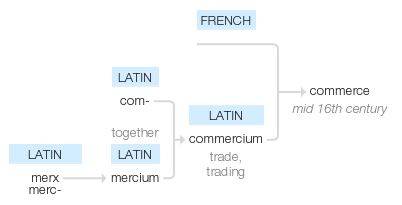

e-com·merce/ˈēˌkämərs/noun
eCommerce (also known as electronic commerce) is the process of buying and selling of products or services, making money transfers, and transferring data over an electronic medium (Internet). This network allows people to do business without the constraint of distance and time.
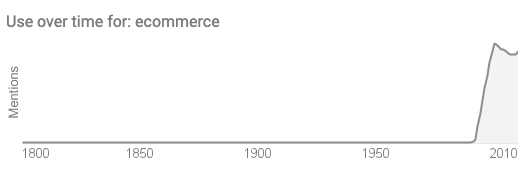
Commerce (AKA Communication) is the exchange of words, images, sound, video, or diagrams between two or more parties.
The internet today does more than inform and entertain,
it connects communities together from all over the world to new experiences and new ideas.
Before the internet was invented, information spread very slowly AND it was very expensive to distribute. With the advancements made by computer scientists and engineers, it is now possible to share wonderful ideas at a fraction of the cost — compared to when the first web page was published in 1991. No need to print massive amounts of marketing materials to reach the masses. All it takes is a simple website with your message, and a great marketing plan to reach hundreds, thousands, millions, if not billions of people.
The world has changed since 1991 and much of that transformation has been credited to the sharing of information via telecommunication infrastructure that carry bits of information like email attachments, webpages, and smartphone apps to end users on their computers, laptops, smartphones, smartwatches, smartTVs, and even smart refrigerators.
Since the invention of the internet, we’ve seen improvement to daily problems that generations before us could have only imagined in their wildest dreams. With that said, we here at Unscene Creative want to bring these advancements to you and your business so that you too can enjoy the benefits of having a website for your hobby, family or commercial business. Why should the big guys have all the fun?
That may be true, but do you remember the last time you’ve used your MySpace account? How about your Tumblr Account? What about your Facebook Account? Or even your Twitter account? You see… social media is a great platform to help spread the awareness of your brand or business, but honestly, social media companies all have an expiration date, and they all have their own business models to worry about and one small change in their algorithm can severely impact your business from getting noticed. This is why having your own website is not just helpful, it is NECESSARY to keep your customers informed and engaged about new products and services that your business provides.
API: https://developers.printful.com/docs/
We currently are expanding our family in time for all of the new clients we will be taking care of this coming year. You will be involved in the entertainment industry working with artists, companies, entrepreneurs, models, and pretty much everybody we can get our hands on here in Southern California (for now).
We are currently looking for a live-in female personality to be involved in a worldwide radio show. The Show is centered around the adult industry so the applicant must be comfortable being around beautiful women in lingerie. You will also be in charge of maintaining a log of the guests we bring into our radio show and you will be in charge of making calls.
Extras: have a car.
We are looking for a live-in, part-time, experienced Web Developer with knowledge of SQL, PHP, HTML, & CSS. You will be working with our main web developer, helping to create work flows, update systems, build and manage our web properties, most of which are in Word Press. We are also creating a social media site in Joomla.
We are looking for a live-in, part-time, experienced Video Editor with knowledge of the video filming / editing procedures associated with creating a final video every week. You will be working with our Senior Video Editor on workflows and videos so they are inline with our existing collection.
We are looking for a live-in, part-time, experienced Mobile Developer with knowledge of SQL, PHP, HTML, & CSS. You will be working with our main web developer, helping to create work flows, update systems, build and manage our web properties, most of which are in Word Press. We are also creating a social media site in Joomla.
In exchange for your part-time work, we will give you room and board in our fabulous spacious loft, including your own private room, phone, T1 connections, maid service, tech support, bar and kitchen access, some gourmet home-cooked meals, recording studio, erotic art gallery, awesome eclectic ambiance, 14,000 square feet of space to work and play in (basically, $2000/month of room, board & amenities) with an exciting, vibrant, socialist-style, capitalist-oriented community of artists, technologists and sex therapists. In addition, there are opportunities to make cash commissions on some of your work which we will discuss in an interview.
Please Submit Applications to The Contact Form On This Page
